Pro Mixer Mode
Pro Mixer Mode is an advanced feature in Trycolors that uses the Kubelka-Munk theory to provide highly accurate color mixing results. This mode is designed for users who need precise color predictions for their projects, closely simulating real-world pigment interactions.
How It Works
Pro Mixer Mode employs the Kubelka-Munk theory, a sophisticated mathematical model that describes the behavior of light as it interacts with materials. This theory takes into account factors such as:
- Light absorption
- Light scattering
- Layer thickness
By considering these factors, Pro Mixer Mode can more accurately predict how colors will blend, providing results that closely mimic real-world pigment mixing.
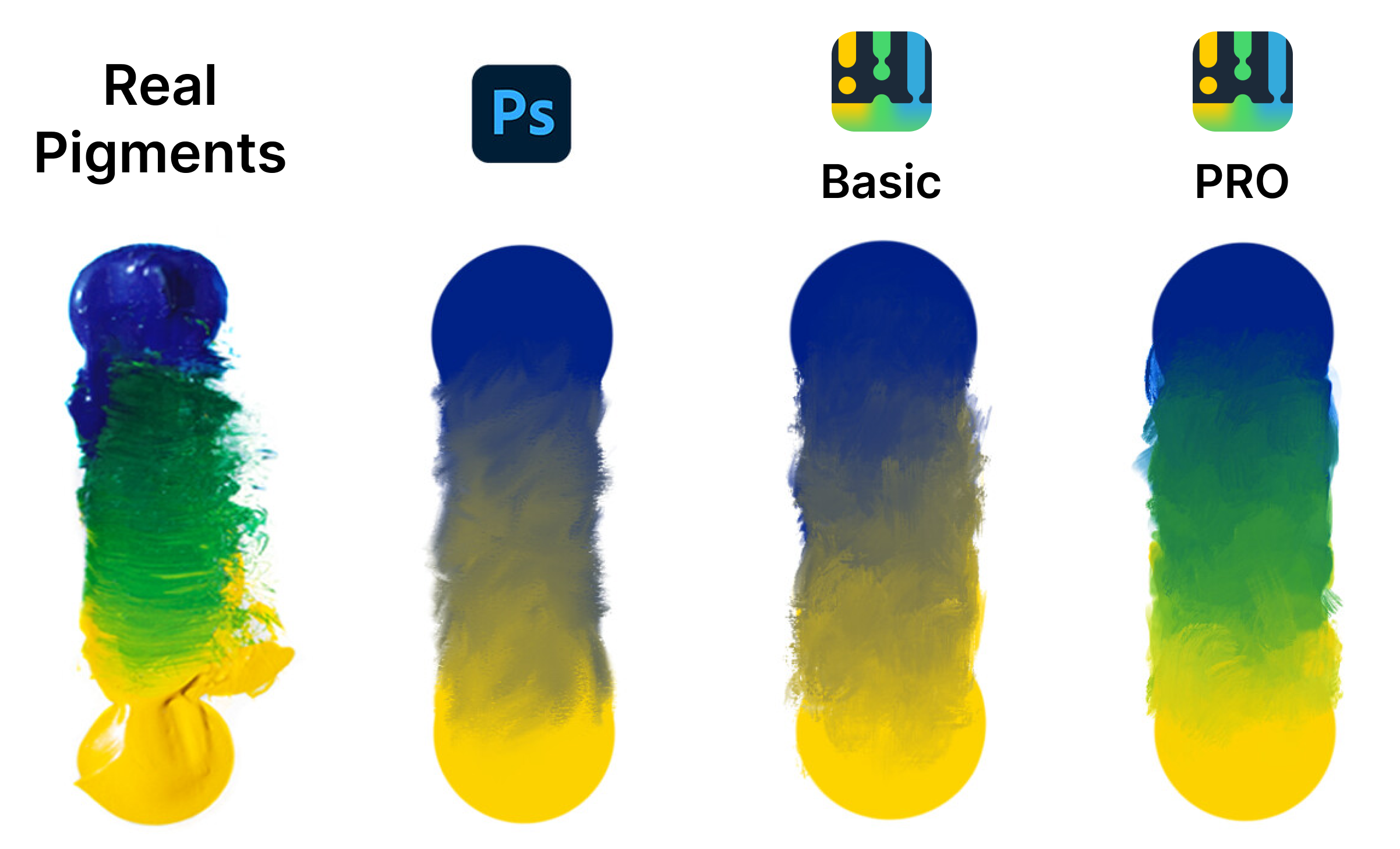
As you can see in the image above, Pro Mixer Mode provides results that are much closer to real pigment mixing compared to basic software like Photoshop or our basic mixing mode.
Pro Mixer Mode is available exclusively in the PRO and Business plans. It's ideal for artists, designers, and professionals who require high-precision color mixing.
Enabling Pro Mixer Mode
To enable Pro Mixer Mode, follow these steps:
Open the Mixer Mode Configuration
Click on the "Mixer mode" button located at the top of the mixer canvas. This button displays the current mixing engine ("BASIC" or "PRO") as well as tinting strength mode.
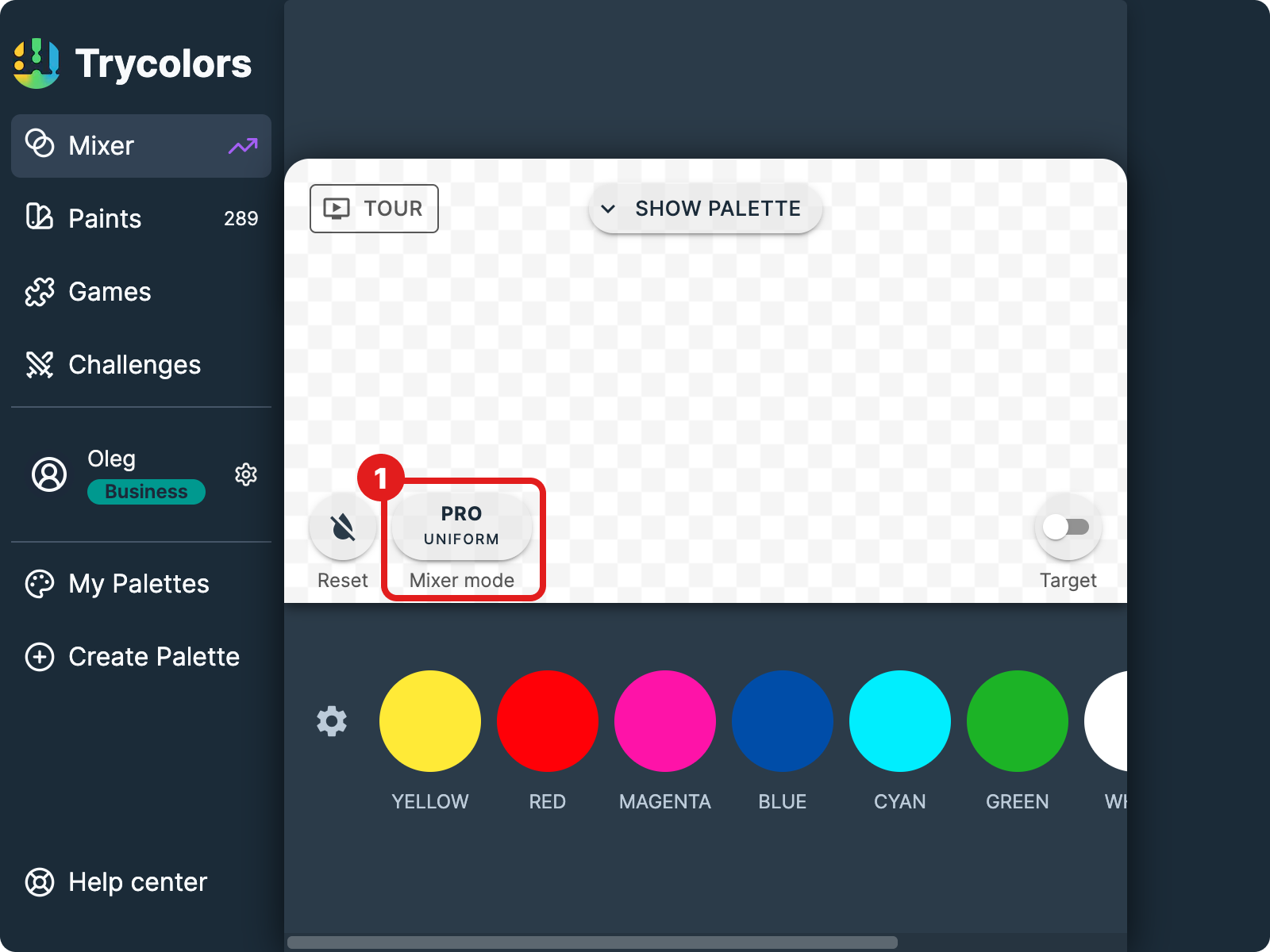
Enable Pro Mixer Mode
In the opened modal, click the toggle switch next to "Pro mixer mode" to enable it. The switch will turn green when activated.
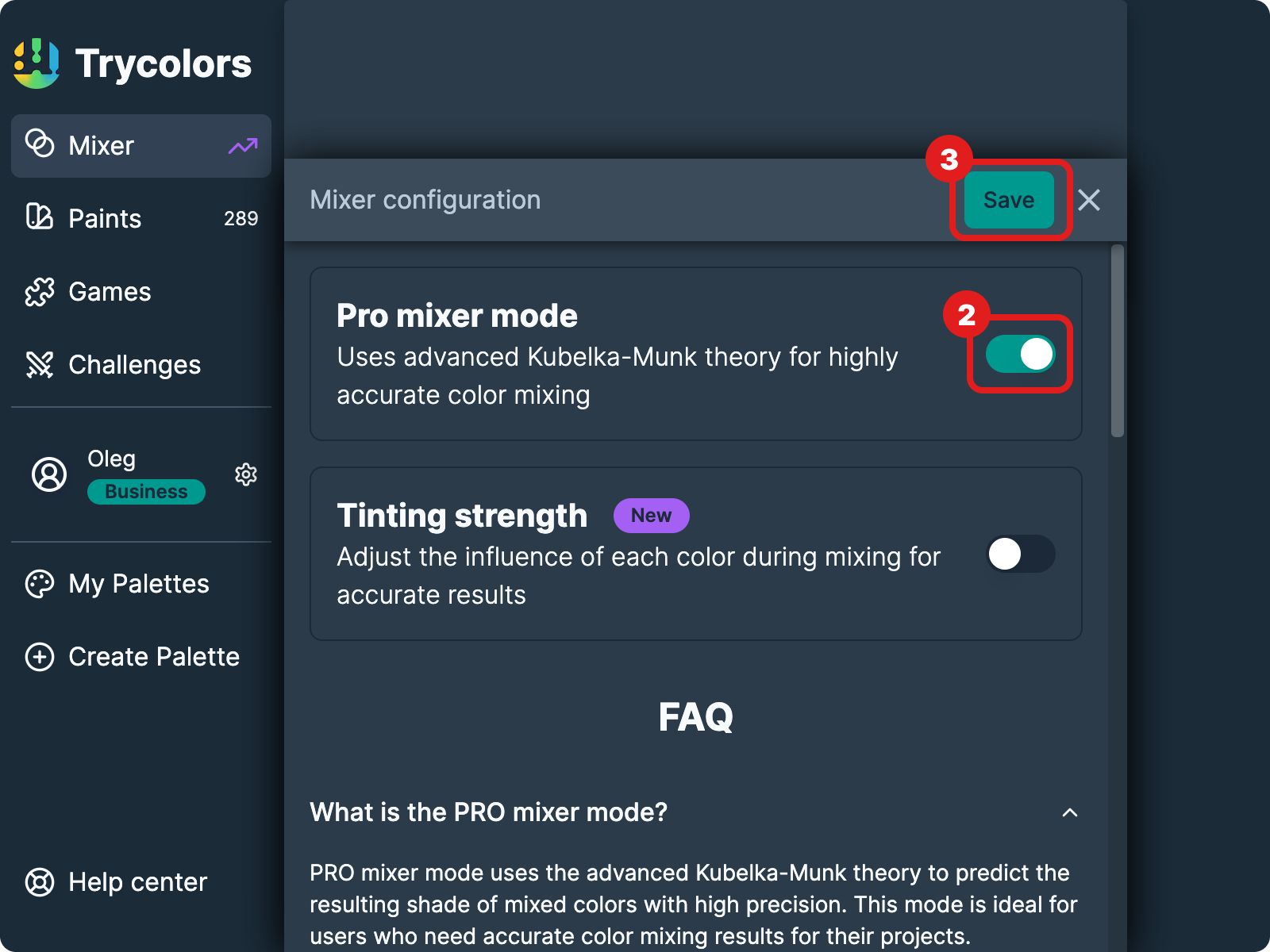
Save Your Changes
Click the "Save" button in the top right corner of the modal to apply your changes.
Verify Pro Mixer Mode is Active
After saving, the "Mixer mode" button on the canvas should now display "PRO" at the top, indicating that Pro Mixer Mode is active.
Benefits of Pro Mixer Mode
Using Pro Mixer Mode offers several advantages:
- Increased Accuracy: Get color mixing results that closely resemble real-world pigment interactions.
- Better Predictions: More reliably predict the outcome of complex color mixes.
- Professional-Grade Results: Achieve the precision required for professional art and design projects.
- Learning Tool: Understand how pigments interact in the real world, improving your color theory knowledge.
When to Use Pro Mixer Mode
Pro Mixer Mode is beneficial for a wide range of users:
- Artists: For precise color mixing in digital or traditional art projects.
- Students: To learn and understand color theory principles through accurate simulations.
- Hobbyists: For working with models, miniatures, or any project requiring accurate color mixing.
- Designers: To create precise color schemes and palettes for various design projects.
- Educators: To demonstrate color theory concepts with high accuracy.
- Anyone mixing colors: Whether for professional work or personal projects, Pro Mixer Mode provides accurate results for all color mixing needs.
Combining with Other Features
Pro Mixer Mode can be used in conjunction with other Trycolors features for even more powerful color mixing:
- Tinting Strength Mode: Adjust the influence of each color during mixing for even more precise results.
- Get Mix Feature: Use the automatic color matching feature with Pro Mixer Mode for highly accurate color recreations.
Limitations
While Pro Mixer Mode significantly improves color mixing accuracy, it's important to note:
- Results may still vary slightly from real-world mixing due to factors like pigment quality, application method, and viewing conditions.
- The engine was trained on pigments with uniform tinting strength. While it's very good for learning color theory, it might be a problem when you add darker shades to the mix, which in real-world scenarios can alter light shades significantly. For example, you might expect that mixing black and yellow will give you a kind of dark yellow, but in reality, you will see a slightly lighter black color. To address this issue, we've introduced the Tinting Strength Mode.
What's Next
Now that you understand Pro Mixer Mode, you might want to explore:
- Tinting Strength Mode to further refine your color mixing
- Get Mix Feature to automatically calculate color proportions
- Starting Palette to customize your color options for more accurate simulations
Remember, the key to mastering color mixing is practice and experimentation. Pro Mixer Mode provides a powerful tool to enhance your color mixing skills and achieve more accurate results in your projects.