Paints
Trycolors offers an extensive library of paints from various brands, allowing you to explore, search, and use real-world paint colors in your digital color mixing projects. This guide will show you how to navigate and utilize the paints feature effectively.
Accessing the Paints Library
To access the paints library:
Navigate to Paints Page
Go to https://trycolors.com/paints (opens in a new tab)
View Available Brands
You'll see a full list of available brands, each with the number of paints they offer.
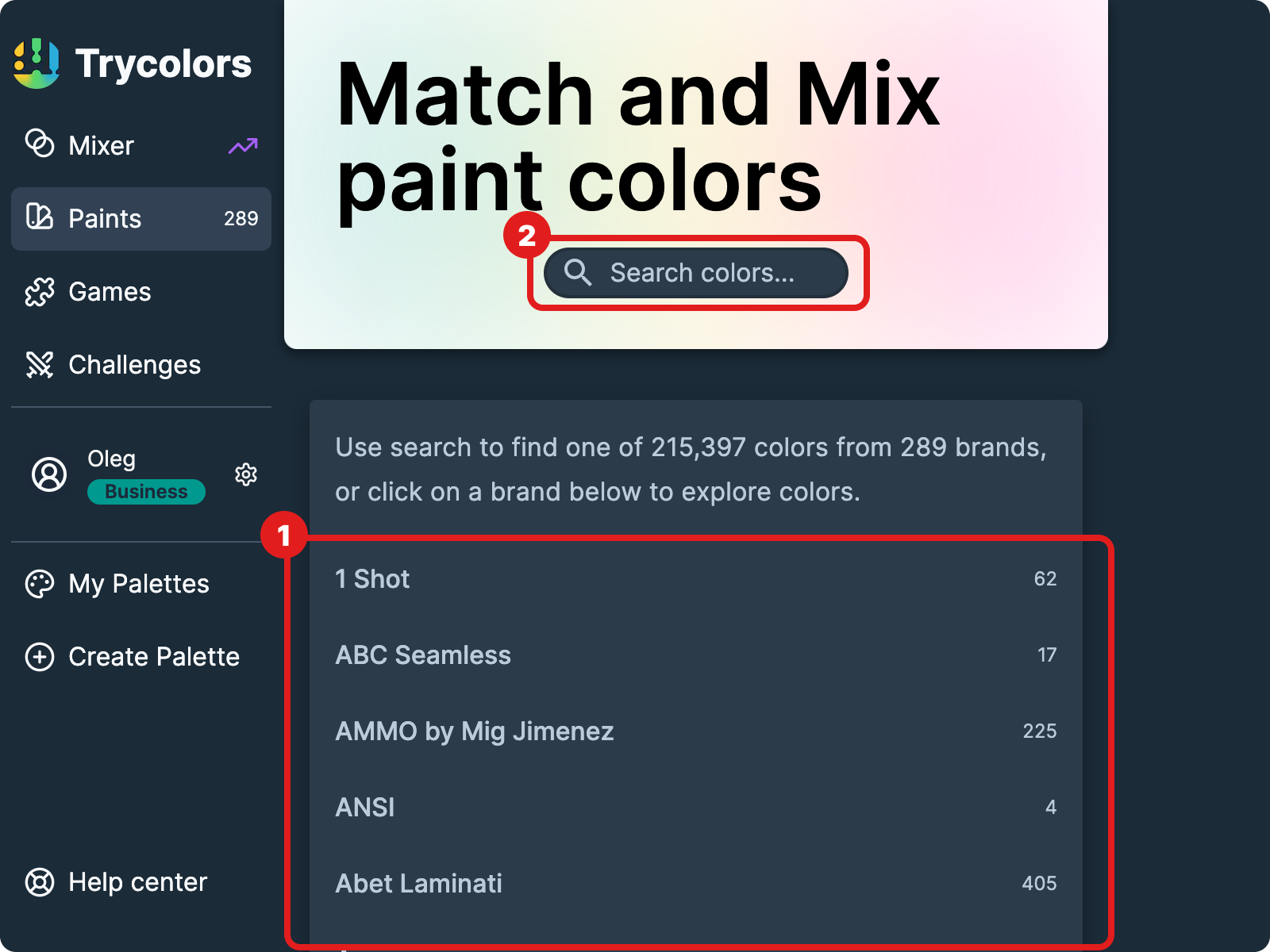
Exploring Paint Brands
You can explore paints in two ways:
- Browse by Brand: Click on any brand name to see a sample of paints from that brand.
- Search: Click on the "Search colors..." bar at the top of the page to open the search modal.
Using the Search Modal
The search modal provides powerful tools for finding specific paints:
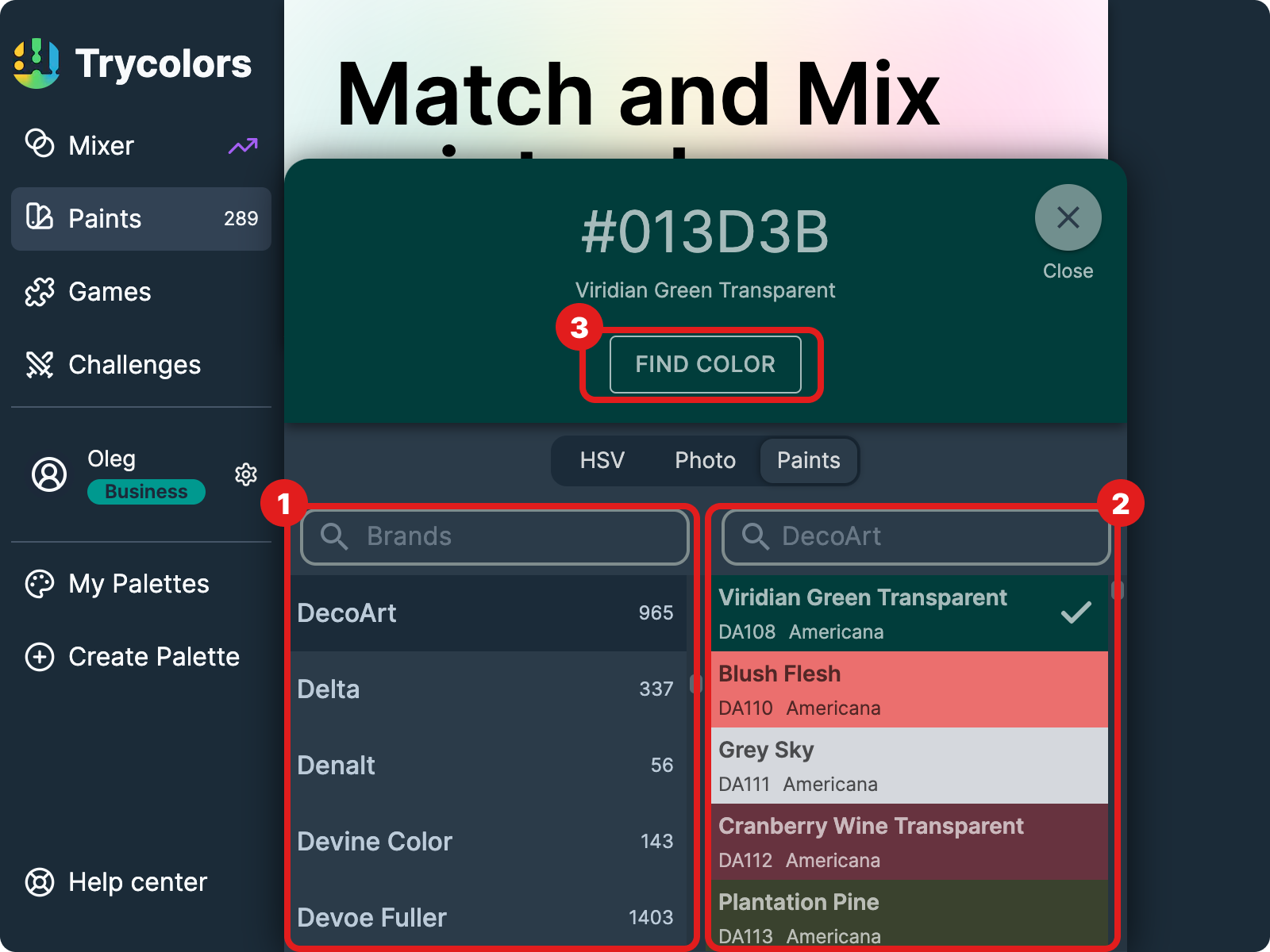
Open Search Modal
Click on the "Search colors..." bar at the top of the page.
Search for Brands
On the left side of the modal, you can search and select specific brands.
Search for Colors
On the right side, search for particular colors within the selected brand(s).
View Color Details
Each color displays its hex code, series name, and SKU number.
Select a Color
Click on a color, then click the "FIND COLOR" button to view detailed information about that paint.
Exploring Color Details
After clicking the "FIND COLOR" button, you'll be taken to a color details page. This page provides comprehensive information about the selected color, regardless of whether it's a specific paint or a custom color. Here's what you'll find:
- Detailed color information, including its hex code, RGB values, and other color model representations.
- Information on how to mix this color from basic colors, which is useful for artists looking to recreate the color with their own paints.
- A list of similar colors from various paint brands, helping you discover alternatives or compare colors across different paint lines.
The color details page is a valuable resource for understanding color properties, finding mixing recipes, and discovering similar paints across different brands.
Additional Search Options
The search modal also offers two additional tabs:
- HSV: Use this tab to pick any color you need using the HSV (Hue, Saturation, Value) color model.
- Photo: This tab allows you to upload and pick a color from your own photo.
Using Paints in Trycolors
You can integrate paints into your Trycolors workflow in several ways:
- Creating Starting Palettes: Use paints when creating your starting palette for more accurate real-world color mixing.
- Setting Target Colors: Choose paints as target colors in the mixer to match specific brand colors.
Using real paint colors in your digital mixing can help you achieve more accurate results when translating your digital work to physical mediums.
What's Next
Now that you understand how to use the paints feature, you might want to explore:
- Starting Palette to create custom palettes using real paint colors
- Get Mix Feature to automatically calculate how to mix a specific paint color
- Pro Mixer Mode to use advanced color mixing algorithms with real paint colors
Remember, experimenting with different paint brands and colors can help you develop a better understanding of color relationships and improve your color mixing skills!