Widgets Overview
Trycolors widgets allow you to embed powerful color mixing and matching tools directly into your website. These interactive components enhance your users' experience with intuitive design and seamless integration.
Creating a Widget
To create a widget:
- Go to your account page and click "Create Widget", or
- Navigate directly to https://trycolors.com/configure-widget (opens in a new tab)
You'll see the widget configuration page:
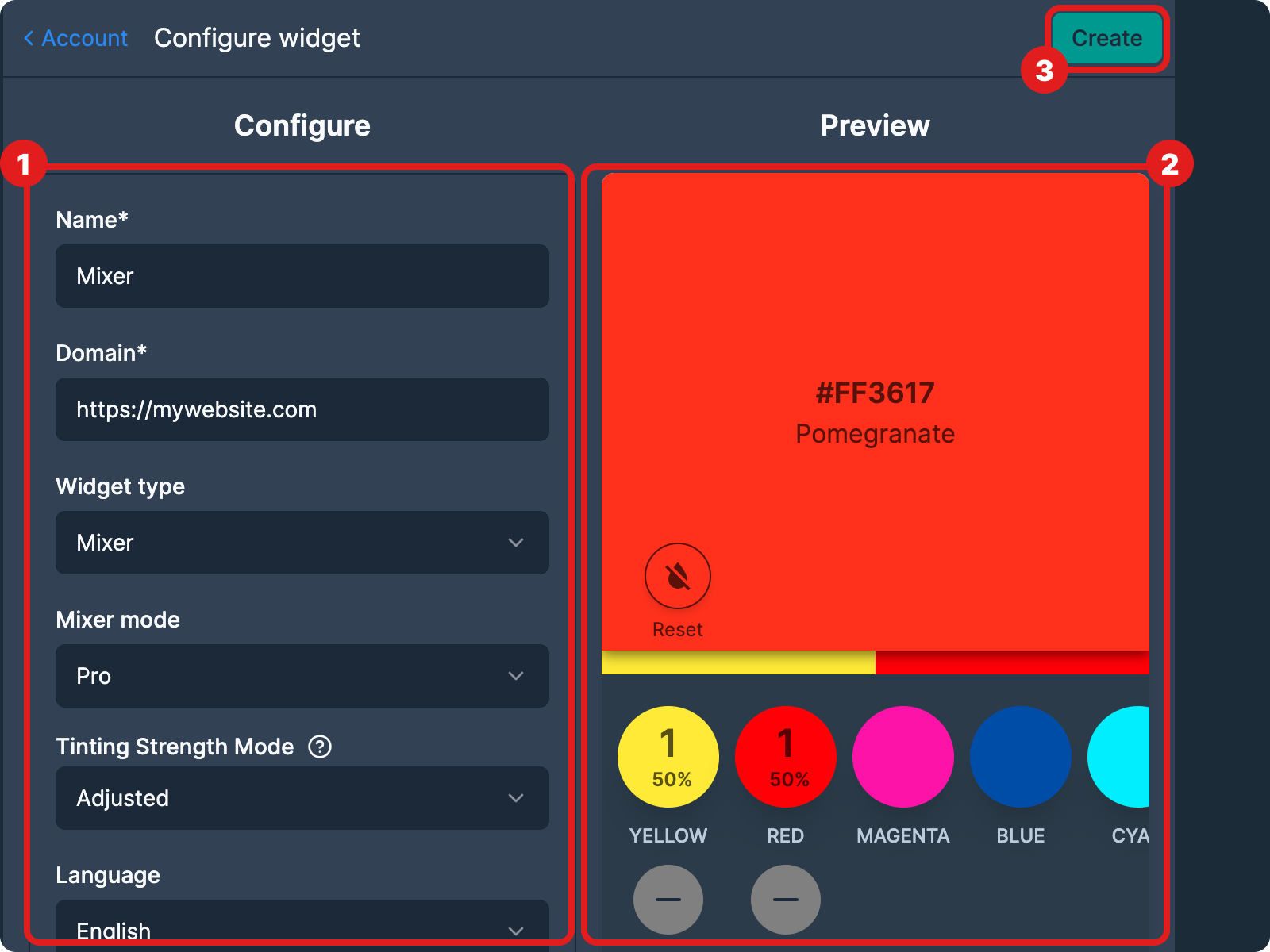
The configuration page consists of three main sections:
- Configuration form (left panel)
- Interactive widget preview (right panel)
- Create button (top right)
The "Domain" and "Name" fields are required. The domain ensures that the widget can only be embedded on your specified website.
Widget Types
Trycolors offers four types of widgets, each serving a different purpose:
- Mixer: A simple color mixer allowing users to blend colors.
- Unmixer: Combines mixing functionality with the "Get Mix" feature.
- Guess Mix Game: An interactive game similar to https://trycolors.com/games/guess-mix (opens in a new tab).
- Similar Paints: Users can define a target color, and the widget returns similar paints from brands and series specified in the configuration.
Widget Examples
Here are examples of each widget type:
Widget Configuration
The configuration form on the left panel of the widget creation page allows you to customize various aspects of your widget. The available options depend on the widget type you select.
For detailed configuration instructions for each widget type, please refer to the following pages:
- Mixer Widget Configuration
- Unmixer Widget Configuration
- Similar Paints Widget Configuration
- Guess Mix Game Widget Configuration
Installation
Installing a Trycolors widget on your website is as simple as embedding an iframe. For detailed installation instructions, see our Widget Installation Guide.
The embed code block only appears for Business accounts. However, Hobby and PRO account users can still experiment with widget configuration in the sandbox environment.
Advanced Usage
For advanced use cases, Trycolors widgets can return information in JSON format to your code. This allows you to understand what your users see in the widget and create product recommendation systems or other applications.
To learn more about advanced widget usage, check out our Advanced Widget Guide.
Use Cases
Trycolors widgets can be applied in various scenarios to enhance user experience and functionality. Here are some extensive use cases:
1. E-commerce
Increase your conversion rate by providing users with the ability to find the exact colors they need for their projects:
- Paint and Home Improvement: Allow customers to mix colors virtually before purchasing, reducing returns and increasing satisfaction.
- Cosmetics: Enable customers to find makeup products that match their skin tone or desired look.
2. E-learning
Embed Trycolors mixer widget or Game into your e-learning platform to enhance color theory education:
- Art and Design Courses: Provide hands-on experience with color mixing principles.
- Color Theory Modules: Create interactive lessons on color relationships, harmony, and contrast.
- Gamified Learning: Use the Guess Mix Game to make learning about colors fun and engaging.
- Virtual Labs: Simulate color experiments for science classes, teaching about light and pigments.
3. Architecture and Interior Design
Integrate color tools into design software and platforms:
- Material Selection: Help designers find similar colors for various materials and finishes.
4. Art and Creative Software
Integrate advanced color mixing capabilities into digital art tools:
- Digital Painting Applications: Enhance color selection and mixing features in drawing software.
- 3D Modeling and Texturing: Provide realistic color blending for texture creation.
By integrating Trycolors widgets into these various applications, businesses can provide more value to their users, improve user engagement, and potentially increase sales or user satisfaction. The widgets' flexibility and advanced color handling capabilities make them suitable for a wide range of industries and use cases.
Next Steps
- Learn how to integrate widgets into your website
- Discover advanced usage scenarios for Trycolors widgets
For any questions or support regarding Trycolors widgets, please contact our support team (opens in a new tab).